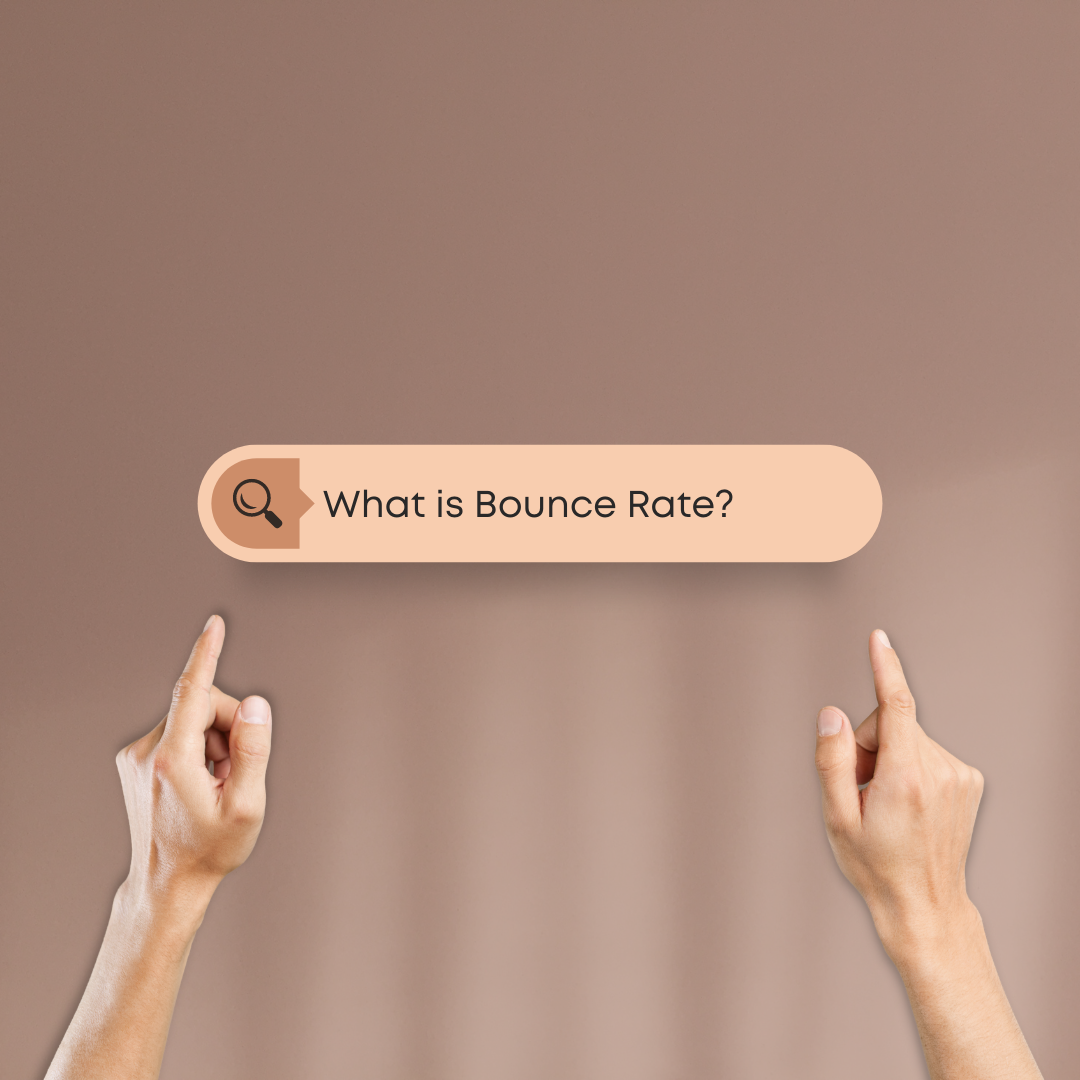Understanding Website Bounce Rate: A Comprehensive Guide
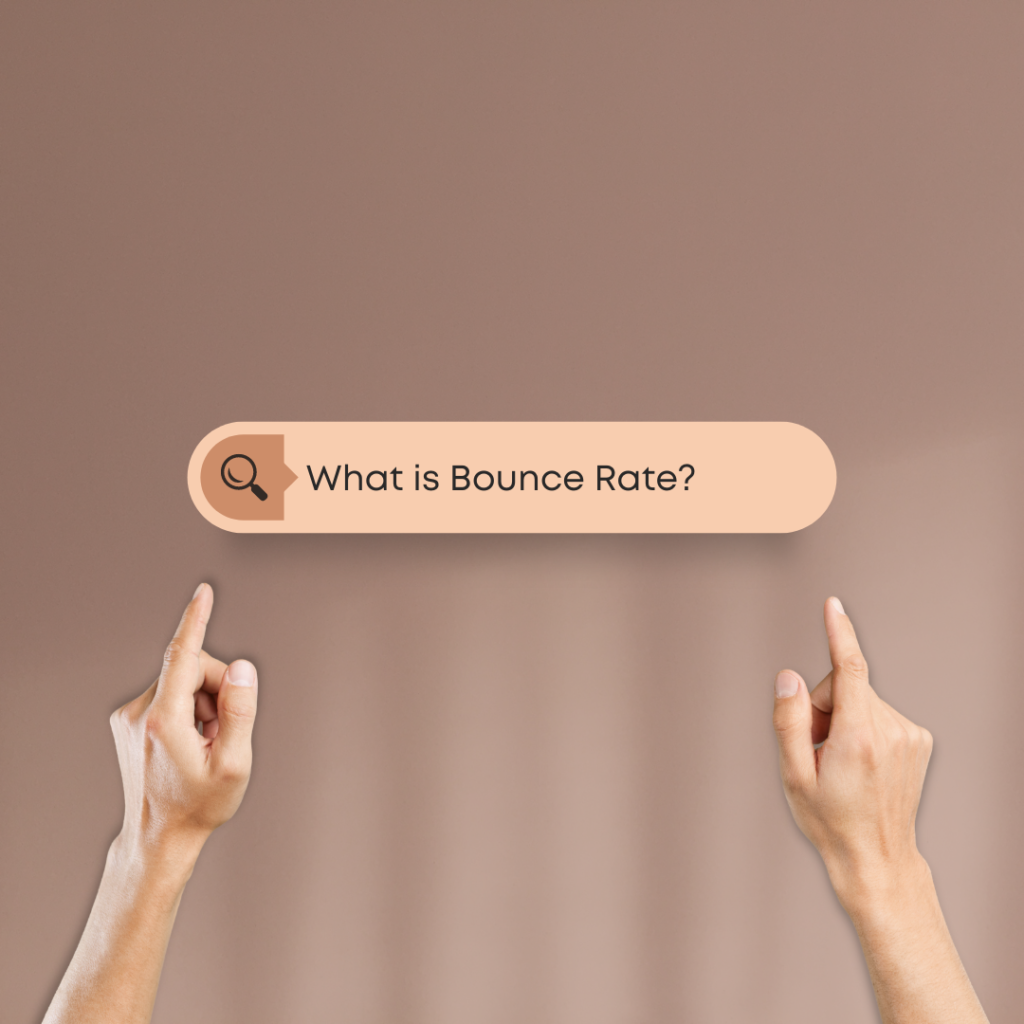
What Is Bounce Rate?
Bounce rate is a metric used in web analytics to measure the percentage of visitors who land on a webpage and then leave without interacting with any other page on the same site. Essentially, it reflects the number of one-page visits as a percentage of total visits to your website.
Imagine someone clicks on a link or types in your website’s URL, views the content on the landing page, and then exits without exploring any further – that’s a bounce. Bounce rate quantifies this behavior.
What Is a Good Bounce Rate?
The concept of a “good” bounce rate isn’t one-size-fits-all; it varies depending on the type of website and its objectives. Here’s a general guideline:

E-commerce Sites:
These websites often have lower bounce rates, as users typically visit multiple pages when browsing products. A bounce rate between 20% to 40% is considered decent for e-commerce sites.
Content Blogs:
For blogs and content-driven websites, where visitors might come for specific information, a bounce rate in the range of 40% to 60% can be reasonable.
Landing Pages:
High bounce rates on landing pages are common, especially when the page serves a specific purpose, such as lead generation. Here, a higher bounce rate may be acceptable if the conversion rate is still good.
Single-Page Websites:
In cases like portfolios or single-page apps, a high bounce rate might not be a concern, as users often find what they need on a single page.
It’s important to understand your website’s goals and industry benchmarks when assessing your bounce rate. What’s “good” for one site may not be the same for another.
Is Bounce Rate a Ranking Factor?
- One of the most common questions is whether bounce rate directly influences a website’s search engine ranking. The short answer is no, bounce rate isn’t a direct ranking factor for search engines like Google. Search algorithms are highly complex and consider numerous factors to determine a page’s ranking.
- However, there is an indirect connection between bounce rate and SEO. High bounce rates can signal to search engines that your content may not be relevant or engaging, potentially affecting user experience. If users consistently bounce back to the search results after visiting your page (a behavior known as “pogo-sticking”), it can impact your rankings.
Bounce Rate in Google Analytics: UA vs. GA4
Google Analytics, a popular web analytics tool, provides valuable insights into your website’s performance, including bounce rate. There are two primary versions of Google Analytics: Universal Analytics (UA) and Google Analytics 4 (GA4). Each handles bounce rate slightly differently.
Universal Analytics (UA)
UA defines a bounce as a session where a user visits only one page before leaving. It calculates the bounce rate as the percentage of single-page sessions relative to all sessions.
Google Analytics 4 (GA4)
GA4 offers a more refined approach. It allows you to set specific events and engagement thresholds. For example, you can define that a user must spend a certain amount of time or interact with a specific element on the page to avoid being counted as a bounce. This provides a more accurate representation of user engagement.
How To Find Your Bounce Rates?
Now that you have a solid grasp of bounce rate, you may be wondering how to find this metric for your website. Follow these steps:
Set Up Google Analytics:
1. Set Up Google Analytics :
If you haven’t already, create a Google Analytics account and integrate it with your website.
2. Access Your Dashboard :
Log in to your Google Analytics account and select the property (website) you want to analyze.
3. Navigate to Reports :
In the left-hand menu, go to “Reports.” You’ll find a variety of data categories, including “Audience” and “Behavior,” which are where you’ll find bounce rate information.
4. View Bounce Rate :
Under the “Behavior” section, click on “Site Content” and then “All Pages.” Here, you’ll see a list of your website’s pages along with their respective bounce rates.
5. Analyze and Optimize :
Review the bounce rates for different pages on your site. Identify pages with high bounce rates and consider optimizing them to improve user engagement and reduce bounce rates.
Conclusion :
Understanding and managing bounce rate is essential for any website owner or marketer looking to improve user experience and achieve their online goals. While bounce rate alone may not directly impact your search engine rankings, it provides valuable insights into how users interact with your site.
By analyzing and optimizing your website based on bounce rate data, you can create a more engaging and successful online presence. So, embrace bounce rate as a tool to enhance your website’s performance and user satisfaction.